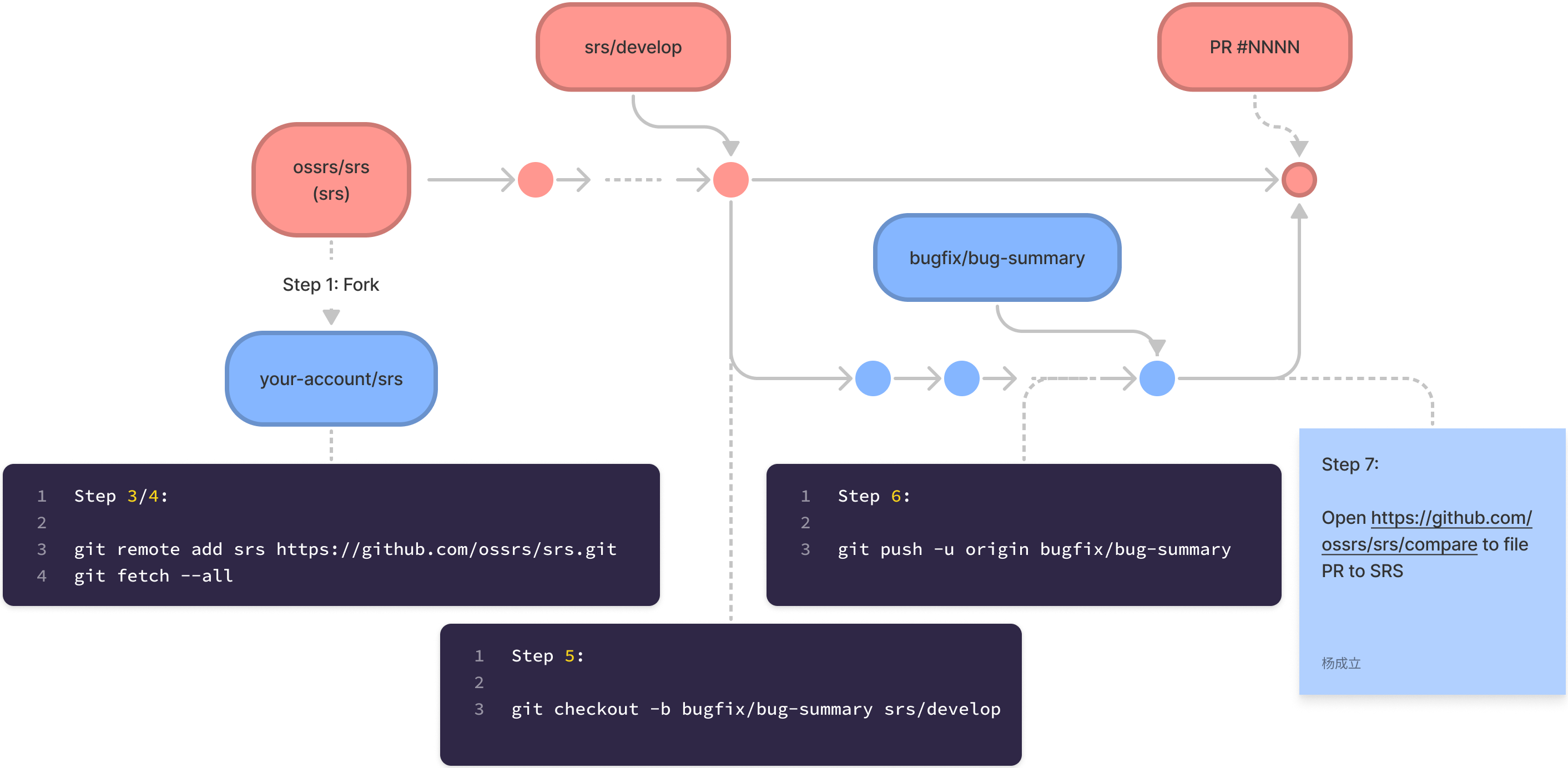HowToFilePR
Thank you for your PR, please follow this guide.
Rules
- Never use your
developbranch, usebugfix/bug-summaryfor each PR. - Don't close PR when update, only update the branch
bugfix/bug-summary, simple enough. - Be focus, one PR fixes exactly one bug/feature, without any noise like space or dead codes.
- Please study Pro Git, it's a very important and basic skill for open-source developer.
File New PR
The workflow to patch develop or any other branches:
Step 1: Fork SRS
Open ossrs/srs, click Fork to your repository.
Step 2: Clone your repository
git clone git@github.com:your-account/srs.git
git checkout -b master origin/master
cd srs
Note: You should setup your git
user.nameanduser.email.
Step 3: Add a remote srs
git remote add srs https://github.com/ossrs/srs.git
git fetch srs
Step 4: Sync with remote before each PR
git fetch --all
Step 5: Checkout a new branch from srs
git checkout -b bugfix/bug-summary srs/develop
Note: Please name your branch, by summary of bug, for example
bugfix/rtc-listen-ipv6
Step 6: Update and push to your repository
git push -u origin bugfix/bug-summary
Note: Please use English in code, logs, commit and other text.
Step 7: File a PR from your bugfix/bug-summary to SRS develop
Remark: Please check the
Allow edits and access to secrets by maintainers, so we could update the PR.
Update Your PR
After review, you might need to update your PR:
git checkout bugfix/bug-summary
git commit -am 'Description for update'
git push
Note: Don't file a new PR, what you need to do is to commit to your branch, the PR will be updated automatically by GitHub.
Setup Your Email
Please setup your GitHub: Email, please DONOT select the Keep my email addresses private, which makes the commit with strange email address.
And setup user for git commit by:
cd ~/git/srs
git config --local user.name "username"
git config --local user.email "useremail@xxx.com"
git config --list
Please setup these settings to ensure you're in the SRS: Contributors.
TOC: Update PR
Generally, TOC who has write access to SRS also are able to update the PR, please read this post.
Let's take a example of PR #2908:
- Title:
SRT: url supports multiple QueryStrings - Fork:
https://github.com/zhouxiaojun2008/srs/tree/bugfix/fix-srt-url - Branch:
bugfix/fix-srt-url
Step 1: Add a remote of PR fork, use SSH to clone the fork repository.
git remote add tmp git@github.com:zhouxiaojun2008/srs.git
Step 2: Update the fork repository, to get the branch.
git fetch tmp
Step 3: Now we got the branch of PR, switch to it.
git checkout bugfix/fix-srt-url
Step 4: Please update the branch, then push to the fork repository.
git push tmp bugfix/fix-srt-url
The PR should be updated automatically.