Reuse Port
You can use REUSE_PORT for different use scenarios.
For Edge Server
The performance of SRS2 is improved huge, but is it enough? Absolutely NOT! In SRS3, we provide OriginCluster for multiple origin servers to work together, and go-oryx as a tcp proxy for edge server, and these are not good enough, so we support SO_REUSEPORT feature for multiple processes edge server.
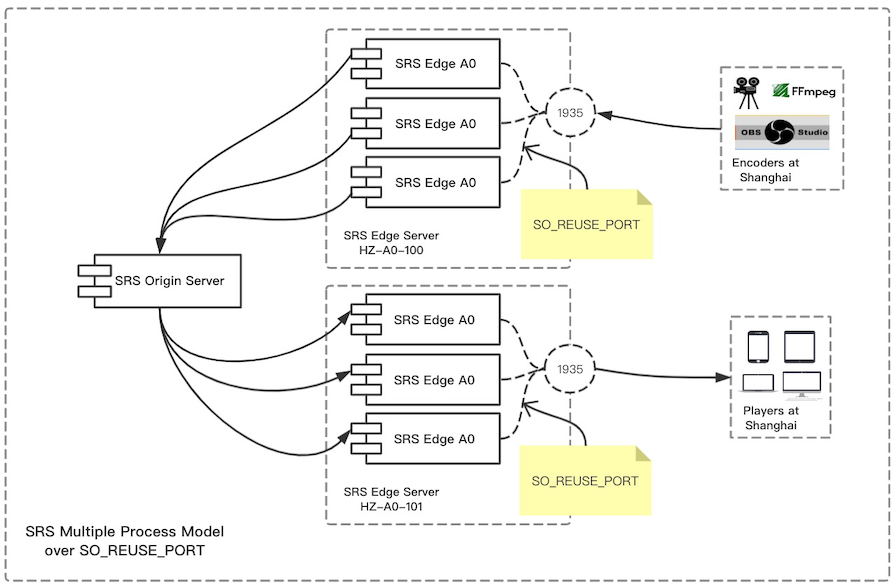
Remark: The SO_REUSEPORT requires Linux Kernel 3.9+, so you should upgrade your kernel for CentOS6, or you could choose Ubuntu20.
First, we start a edge server which listen at 1935:
./objs/srs -c conf/edge.conf
Then, at the same server, start another edge server which also listen at 1935:
./objs/srs -c conf/edge2.conf
Note: They should use different pid file, or it will fail to start the second edge server.
There are two SRS edge servers:
[root@bf2e88b31f9b trunk]# ps aux|grep srs
root 381 0.1 0.0 19888 5752 pts/2 S+ 08:03 0:01 ./objs/srs -c conf/edge.conf
root 383 0.0 0.0 19204 5468 pts/1 S+ 08:04 0:00 ./objs/srs -c conf/edge2.conf
[root@bf2e88b31f9b trunk]# lsof -p 381
srs 381 root 7u IPv6 18835 0t0 TCP *:macromedia-fcs (LISTEN)
[root@bf2e88b31f9b trunk]# lsof -p 383
srs 383 root 7u IPv6 17831 0t0 TCP *:macromedia-fcs (LISTEN)
After that, we start the origin server, from which these edge server to pull streams:
./objs/srs -c conf/origin.conf
Finally, we could publish to origin/edge, and play stream from each edge server:
for((;;)); do \
./objs/ffmpeg/bin/ffmpeg -re -i ./doc/source.flv \
-c copy \
-f flv rtmp://192.168.1.170/live/livestream; \
sleep 1; \
done
Use VLC to play the RTMP stream: rtmp://192.168.1.170:1935/live/livestream
For Origin Server
You can use REUSE_PORT in Origin Server. Each Origin Server is isolated, only works for HLS:
+-----------------+
Client --->-- + Origin Servers +------> Player
+-----------------+
Note: If need to deliver RTMP or HTTP-FLV, pelease use OriginCluster.
Start the first Origin Server, listen at 1935 and 8080, covert RTMP to HLS:
./objs/srs -c conf/origin.hls.only1.conf
Start the second Origin Server, listen at 1935 and 8080, covert RTMP to HLS:
./objs/srs -c conf/origin.hls.only2.conf
Publish stream to origin, system will select a random Origin Server:
./objs/ffmpeg/bin/ffmpeg -re -i ./doc/source.flv -c copy -f flv rtmp://localhost/live/livestream1
Publish another stream to origin, system will select a random Origin Server:
./objs/ffmpeg/bin/ffmpeg -re -i ./doc/source.flv -c copy -f flv rtmp://localhost/live/livestream2
Note: It works only for HLS, please use OriginCluster for RTMP or HTTP-FLV.
