Written by Winlin, chundonglinlin
OBS 29.1 supports HEVC via RTMP, so you can do HEVC live stream by OBS and SRS now.
There is a new specification for HEVC via RTMP, please see Enhanced RTMP.
This specification defines a new codec ID for HEVC, which uses fourCC hvc1,
both OBS and SRS support it.
Please note that SRS 6.0 had already HEVC(H.265) support for SRT, HTTP-TS, HLS, MPEG-DASH and WebRTC(Safari), please refer to H.265 Live Streaming Saving 50% Cost.
Prerequisites
To use HEVC via RTMP, you must:
- Update SRS to 6.0.42+, or use the latest develop branch.
- Use OBS 29.1+. You can download the beta version from here.
- For H5 player, SRS has already upgraded the mpegjs.js to 1.7.3+
- FFmpeg 6 support HEVC via RTMP.
Usage
First, run SRS in docker:
docker run --rm -it -p 1935:1935 -p 8080:8080 ossrs/srs:6 \
./objs/srs -c conf/hevc.flv.conf
Next, start OBS with the following settings in the Settings > Stream tab:
- Server:
rtmp://localhost/live - Stream Key:
livestream - Encoder: Please select the HEVC hardware encoder.
Note: Please note that the HEVC software encoder is too slow to encode the video, so it causes the video laggy.
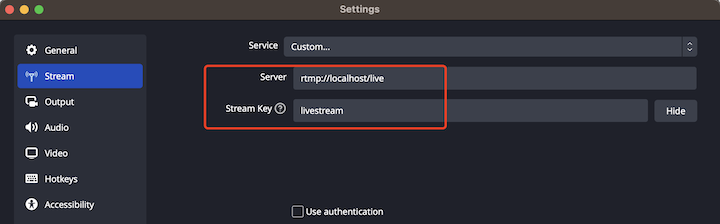
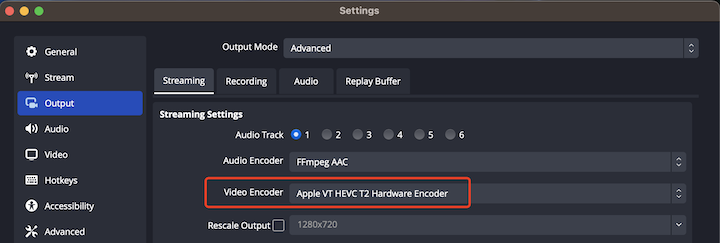
Now, open the web page to play the HTTP-FLV live stream: http://localhost:8080/live/livestream.flv.
You can also play the HLS, DASH or HTTP-TS live stream, after you enable the HLS or HTTP-TS in the config file.
What's Next
Although SRS supports HEVC via WebRTC for Safari, but SRS doesn't support converting the HEVC via RTMP to WebRTC. We're working on it now.
The OBS HEVC software encoder is too slow to encode the video, so it causes the video laggy.
Cloud Service
At SRS, our goal is to establish a non-profit, open-source community dedicated to creating an all-in-one, out-of-the-box, open-source video solution for live streaming and WebRTC online services.
Additionally, we offer a Cloud service for those who prefer to use cloud service instead of building from scratch. Our cloud service features global network acceleration, enhanced congestion control algorithms, client SDKs for all platforms, and some free quota.
To learn more about our cloud service, click here.
Conclusion
In this article, we introduced how to push HEVC via RTMP by OBS.
Although there are still some works to do, it's already a big step for HEVC live streaming.
We wrote this article with the help of GitHub Copilot.
Contact
Welcome for more discussion at discord.
